Vulnerability Scanning Windows Sensor Deployment
AgileBlue has partner with Nodeware to bring vulnerability scanning to our customers. The guide below walks through the process of connecting a virtual Windows sensor to your environment.
Minimum System Requirements
- 4GB Memory
- 1GB Storage
Supported Operating Systems
- 64-bit only
- Windows 10
- Windows 11 (Enterprise, Pro, Home)
- Server 2016
- Server 2019
- Server 2022
Download the Sensor
- Select Sensors on the left-hand menu
- Click on Downloads in the top right-hand corner of the screen
- Download the Windows sensor (142.1 MB)
Sensor Installation
- Double click on the installer downloaded in the steps above to be presented with the setup screen
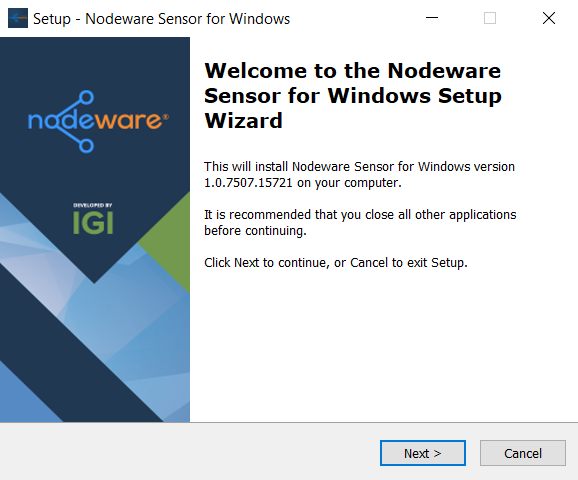
- Follow the on-screen instructions to install the sensor
Sensor Activation
- Return to the Nodeware Dashboard and click Sensors on the left-hand menu
- Select Connect a Sensor in the top right-hand corner
- Enter the four-digit code provided during the installation process
- OPTIONAL: Enter a sensor name of your choosing (Ex. the location of the sensor)
- Click Submit
- The sensor will appear in your dashboard and begin scanning after about 30 minutes
Questions? Contact AgileBlue Support.
Email: support@agileblue.com
Phone: (216) 606-9400🚨